Home
A complete example: The FloodIt! game
A complete example: The FloodIt! game
To complete this tutorial, here is my implementation of the FloodIt! game: floodit.scala
The game starts by drawing a grid of cells colored randomly in six colors. At the bottom, you see six buttons labeled in the same six colors. You also see an indication of the number of turns to the right of the six buttons.
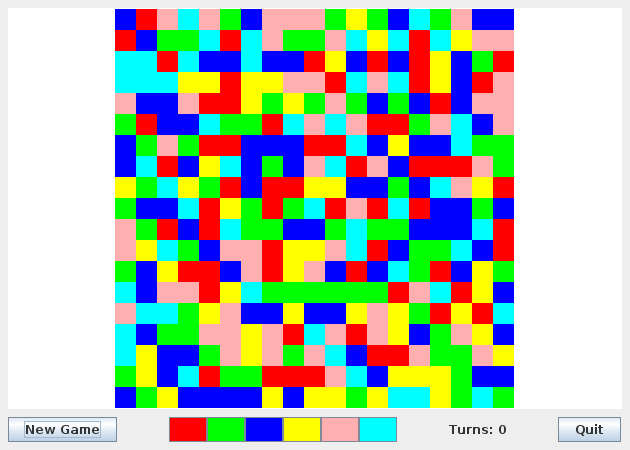
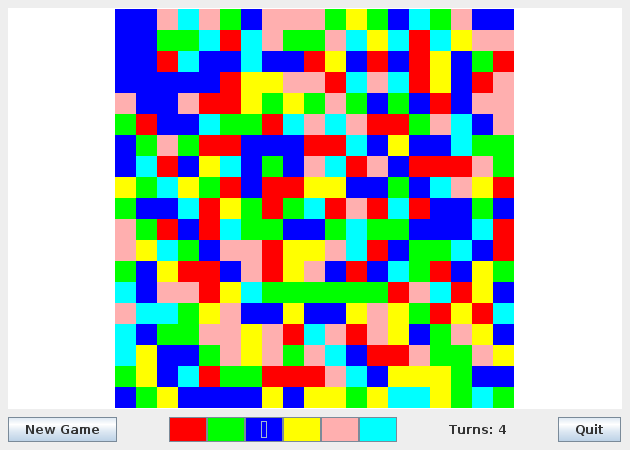
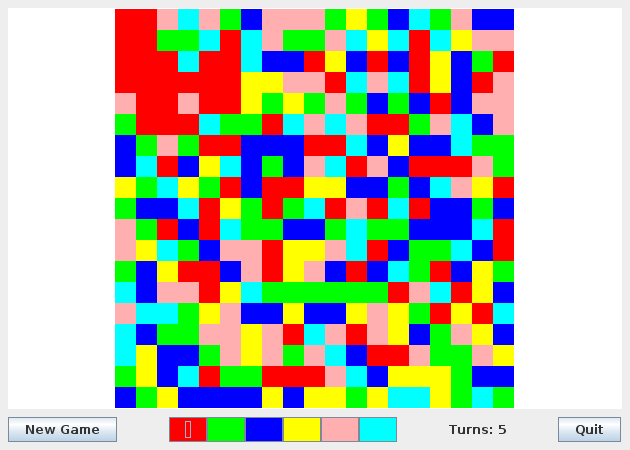
The goal of the game is to turn the entire grid into one single color with as few turns as possible.