Home
Our own component
Our own component
Let's implement a two-player version of Tic-Tac-Toe:
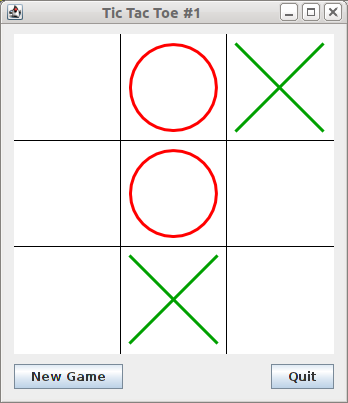
Here is my first attempt at this new component:
class Canvas(val board: Board) extends Component {
preferredSize = new Dimension(320, 320)
override def paintComponent(g : Graphics2D) {
val d = size
g.setRenderingHint(java.awt.RenderingHints.KEY_ANTIALIASING,
java.awt.RenderingHints.VALUE_ANTIALIAS_ON)
g.setColor(Color.WHITE);
g.fillRect(0,0, d.width, d.height);
val squareSide = d.height min d.width
val wid = squareSide / 3
val x0 = (d.width - squareSide)/2
val y0 = (d.height - squareSide)/2
g.setColor(Color.BLACK)
// vertical lines
for (x <- 1 to 2)
g.draw(new Line2D.Double(x0 + x * wid, y0, x0 + x * wid, y0 + squareSide))
// horizontal lines
for (y <- 1 to 2)
g.draw(new Line2D.Double(x0, y0 + y * wid, x0 + squareSide, y0 + y * wid))
g.setStroke(new BasicStroke(3f))
for (x <- 0 until 3) {
for (y <- 0 until 3) {
board(x, y) match {
case 1 =>
g.setColor(Color.RED)
g.draw(new Ellipse2D.Double(x0 + x * wid + 10, y0 + y * wid + 10,
wid - 20, wid - 20))
case 2 =>
g.setColor(new Color(0, 160, 0))
val x1 = x0 + x * wid + 10
val y1 = y0 + y * wid + 10
g.draw(new Line2D.Double(x1, y1, x1 + wid - 20, y1 + wid - 20))
g.draw(new Line2D.Double(x1, y1 + wid - 20, x1 + wid - 20, y1))
case _ => // draw nothing
}
}
}
}
}
As you can see, the class has to extend the scala.swing.Component class—otherwise we would not be able to use it in our user interface.
So far, I have only implemented the method that displays the Tic-Tac-Toe board. It overrides the standard paintComponent method of scala.swing.Component. Its only argument is a java.awt.Graphics2D, which it can use to draw the component. As in drawing to bitmaps, we use the methods of Graphics2D to create the graphical display. We should not call dispose() on this Graphics2D.
Here is the complete code for tictactoe1.scala:
import scala.swing._
import scala.swing.event._
import java.awt.{Color,Graphics2D,BasicStroke}
import java.awt.geom._
// --------------------------------------------------------------------
class Board {
private val grid = Array(0, 1, 2,
0, 1, 0,
0, 2, 0)
def apply(x: Int, y: Int): Int = grid(3 * y + x)
}
// --------------------------------------------------------------------
class Canvas(val board: Board) extends Component {
preferredSize = new Dimension(320, 320)
override def paintComponent(g : Graphics2D) {
val d = size
g.setRenderingHint(java.awt.RenderingHints.KEY_ANTIALIASING,
java.awt.RenderingHints.VALUE_ANTIALIAS_ON)
g.setColor(Color.WHITE);
g.fillRect(0,0, d.width, d.height);
val squareSide = d.height min d.width
val wid = squareSide / 3
val x0 = (d.width - squareSide)/2
val y0 = (d.height - squareSide)/2
g.setColor(Color.BLACK)
// vertical lines
for (x <- 1 to 2)
g.draw(new Line2D.Double(x0 + x * wid, y0, x0 + x * wid, y0 + squareSide))
// horizontal lines
for (y <- 1 to 2)
g.draw(new Line2D.Double(x0, y0 + y * wid, x0 + squareSide, y0 + y * wid))
g.setStroke(new BasicStroke(3f))
for (x <- 0 until 3) {
for (y <- 0 until 3) {
board(x, y) match {
case 1 =>
g.setColor(Color.RED)
g.draw(new Ellipse2D.Double(x0 + x * wid + 10, y0 + y * wid + 10,
wid - 20, wid - 20))
case 2 =>
g.setColor(new Color(0, 160, 0))
val x1 = x0 + x * wid + 10
val y1 = y0 + y * wid + 10
g.draw(new Line2D.Double(x1, y1, x1 + wid - 20, y1 + wid - 20))
g.draw(new Line2D.Double(x1, y1 + wid - 20, x1 + wid - 20, y1))
case _ => // draw nothing
}
}
}
}
}
// --------------------------------------------------------------------
class UI(val board: Board) extends MainFrame {
private def restrictHeight(s: Component) {
s.maximumSize = new Dimension(Short.MaxValue, s.preferredSize.height)
}
title = "Tic Tac Toe #1"
val canvas = new Canvas(board)
val newGameButton = Button("New Game") { newGame() }
val quitButton = Button("Quit") { sys.exit(0) }
val buttonLine = new BoxPanel(Orientation.Horizontal) {
contents += newGameButton
contents += Swing.HGlue
contents += quitButton
}
// make sure that resizing only changes the TicTacToeDisplay
restrictHeight(buttonLine)
contents = new BoxPanel(Orientation.Vertical) {
contents += canvas
contents += Swing.VStrut(10)
contents += buttonLine
border = Swing.EmptyBorder(10, 10, 10, 10)
}
def newGame() {
println("New Game!")
}
}
object TicTacToeOne {
def main(args: Array[String]) {
val board = new Board
val ui = new UI(board)
ui.visible = true
}
}